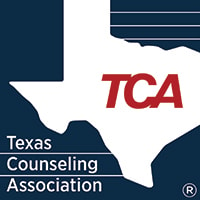The Educational Endowment Fund (EEF) provides professional development grants of up to $500 to individuals who have been members of TCA for at least 12 months prior to application. The EEF Committee reviews and approves applications for EEF grants, and reserves the right to decline giving an award(s) in any year, if suitable application(s) is/are not received, as determined by the EEF Committee.
Purpose: Grants are awarded for (1) course work toward completion of a graduate degree; (2) activities such as original research, conference attendance or specialized study; (3) other professional development or continuing education activities.
Procedures: Please provide the following information. Respond to items 1-5 completely and succinctly. Your application will be reviewed based on the following criteria.
- Describe the activity and how it matches one or more of the designated areas as state in the EEF purpose.
- Describe how this activity will impact the counseling profession, the applicant’s professional growth, and/or the general public.
- Describe how this funding will be specifically used. Include a timeline for initiating and completing the activity.
- Describe how the results or information gained will be used and/or disseminated.
- Submit documentation on the actual use of the award to the EEF Committee no later than twelve (12) months after the award is given.
If I receive this award, I agree to adhere to the purposes as described above; to use the funds exclusively as described in my application and to provide the documentation and final report on the actual use and outcome of this activity to the EEF committee chair within (12) months of receipt of the EEF award. I also understand that I may not reapply for an award for a period of two (2) years.
Funds Distribution Process:
- Grant decisions are typically made within 45-days of the submission deadline.
- Winners will receive notification of funds processing with a tracking number once checks are mailed.
- Grant funds not claimed by the next review cycle will be considered null and void.
Thank you for your work to ensure that your Chapter bylaws are current and in compliance with TCA. You are receiving this email to confirm that your submission has been successfully received for review. The TCA Bylaws Committee will begin your review with in the next 3 weeks and will contact your with any necessary updates. Please see reminders of the review process below.
It is IMPERATIVE that you follow these instructions to ensure your bylaws review request is properly processed:
Initial Submission:
- Use the chapter bylaws template to create your first draft (see link below). You MUST utilize the provided template to ensure your bylaws adhere to and cover all sections in the association’s bylaws.
- TCA_Chapter-Bylaws_Template
Updates & Edits:
- All communications and updated documents will be maintained in this system.
- You will receive a notification from the system confirming that you successfully submitted your bylaws for review. Be sure to check your spam folder, as some firewalls may flag system generated emails. If you do not receive a confirmation email, then your submission was not received by the system. Please resubmit.
- The committee will begin the review.
- You will receive communications indicating any necessary edits and your submission will be marked as “Editable.”
- The committee member assigned to your review will set up a sharable document that you will both will be able to make edits and comments to until a final version of your bylaws is ready to be uploaded into Submittables. For example the shareable file may be setup as a GoogleDoc to manage the interactive editing process.
- Once a final version of your bylaws is ready, you will receive a Submittables notification that your submission is “Open for Editing.”
- Open your original submission in the system, delete the old draft of your bylaws, and upload the approved version (see file naming below).
- At this point you can move forward with formalizing your bylaws and submitting the board/member approved version (see Formalizing Your Bylaws below).
Formalizing Your Bylaws & Submitting the Final File
- Depending on the specific requirements of your bylaws, you may need to hold a formal vote of your leadership or member body to accept the new bylaws.
- For those divisions and chapters that utilize TCA’s membership management system, TCA staff can assist you with sending out an eBlast to your member body if necessary. Visit https://form.jotform.com/211096606530147to submit your requests.
- Once your bylaws have been formalized, you will need to upload one final version with the confirmed approval date to your submission.
- Use the "Messaging" feature in your Submittables submission to notify the reviewer that the officiated file is available for upload.
- Your submission will be "Open for Editing" one final time. Upload the formalized version with the confirmed approval date and any necessary signatures.
- The formalized file will be confirmed, your submission status will be updated to accepted, and your review will be complete.
Naming Your Files for Upload and File Format
Bylaws reviews can be lengthy and may require multiple iterations. To ensure that there is no confusion we ask that you use the following file naming format when uploading your files:
- Acronym_Year_Bylaws_Status
Examples:
o TxCSJ_2025_Bylaws_Draft1
o TMHCA_2025_Bylaws_Approved
o TPCA_2025_Bylaws_Formalized-Accepted
Thank you for your work to ensure that your Division bylaws are current and in compliance with TCA. You are receiving this email to confirm that your submission has been successfully received for review. The TCA Bylaws Committee will begin your review with in the next 3 weeks and will contact you with any necessary updates. Please see reminders of the review process below.
It is IMPERATIVE that you follow these instructions to ensure your bylaws review request is properly processed:
Initial Submission:
- Use the division bylaws template to create your first draft (see link below). You MUST utilize the provided template to ensure your bylaws adhere to and cover all sections in the association’s bylaws.
- TCA_Division-Bylaws_Template
Updates & Edits:
- All communications and updated documents will be maintained in the Submittables system.
- You will receive a notification from the system confirming that you successfully submitted your bylaws for review. Be sure to check your spam folder as some firewalls may flag system generated emails. If you do not receive a confirmation email, then your submission was not received by the system. Please resubmit.
- The committee will begin the review.
- The committee member assigned to your review will set up a sharable document that you will both will be able to make edits and comments to until a final version of your bylaws is ready to be uploaded into Submittables. For example the shareable file may be setup as a GoogleDoc to manage the interactive editing process.
- Once a final version of your bylaws is ready, you will receive a Submittables notification that your submission is “Open for Editing.”
- Open your original submission in the system, delete the old draft of your bylaws, and upload the approved version (see file naming below).
- At this point you can move forward with formalizing your bylaws and submitting the board/member approved version (see Formalizing Your Bylaws below).
Formalizing Your Bylaws & Submitting the Final File
- Depending on the specific requirements of your bylaws, you may need to hold a formal vote of your leadership or member body to accept the new bylaws.
- For those divisions and chapters that utilize TCA’s membership management system, TCA staff can assist you with sending out an eBlast to your member body if necessary. Visit https://form.jotform.com/211096606530147to submit your requests.
- Once your bylaws have been formalized, you will need to upload one final version with the confirmed approval date to your submission.
- Use the "Messaging" feature in your Submittables submission to notify the reviewer that the officiated file is available for upload.
- Your submission will be "Open for Editing" one final time. Upload the formalized version with the confirmed approval date and any necessary signatures.
- The formalized file will be confirmed, your submission status will be updated to accepted, and your review will be complete.
Naming Your Files for Upload and File Format
Bylaws reviews can be lengthy and may require multiple iterations. To ensure that there is no confusion we ask that you use the following file naming format when uploading your files:
- Acronym_Year_Bylaws_Status
Examples:
o TxCSJ_2025_Bylaws_Draft1
o TMHCA_2025_Bylaws_Approved
o TPCA_2025_Bylaws_Formalized-Accepted